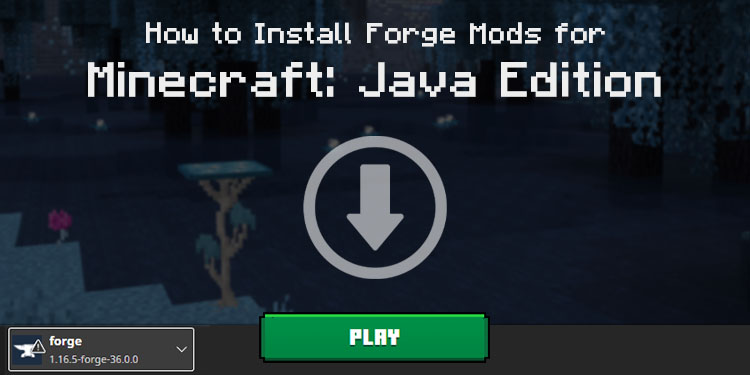
This guide will show you how you can install Minecraft mods to whatever launcher you like, whether it is the Minecraft Launcher, MultiMC or the new CurseForge launcher!
Pro-tip: Don’t download mods from 9minecraft as it can be dangerous. Instead, you should look for the mod on CurseForge; it is much safer!
Prerequisites
You will need:
- Any Minecraft Launcher
- Minecraft Forge
- Any compatible mods of your choice
Minecraft Forge
All of our Minecraft mods run on Minecraft Forge. In case you don’t know what that is, Minecraft Forge is a mod loading API which gives developers an easier way to modify the game to add their mods into the game. You can download Minecraft Forge for your desired version in the Minecraft Forge Download Page.
Installing Forge
Minecraft Launcher
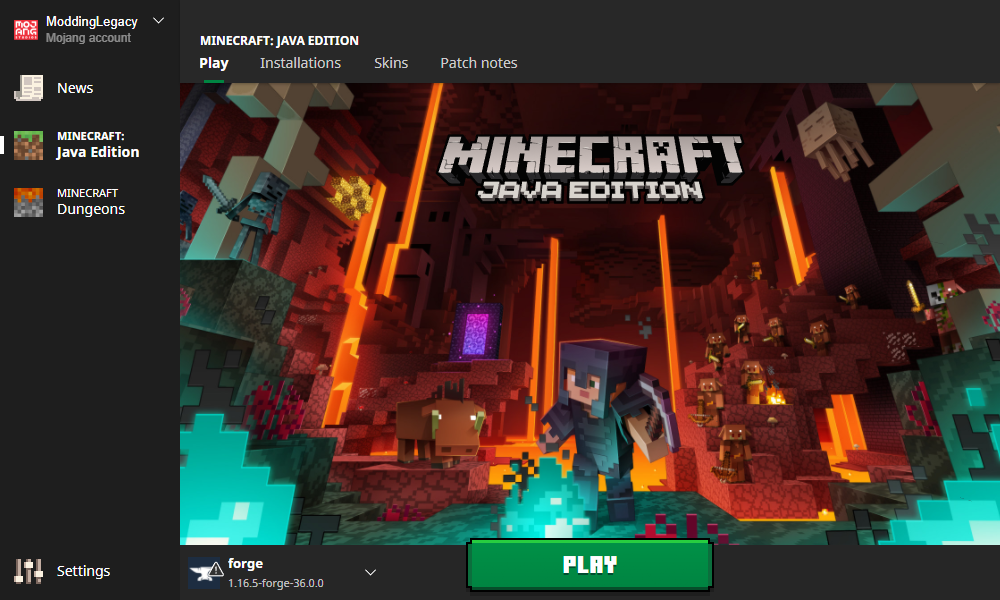
To install Minecraft Forge into the Minecraft Launcher, simply open the installer jar file you downloaded from Minecraft Forge and proceed through with the installation. Please note that you will have needed to run the Minecraft version at least once. If you are unable to double click and run the installer jar, it is probably because you do not have Java installed. You can find links to Java downloads in the Java 8 troubleshoot page.
MultiMC
In MultiMC, if you don’t have an instance, click the “Add Instance” button to get started. Name it whatever you like and select what Minecraft version you want to install mods for then click, “OK”. Right click your instance, and then click, “Edit Instance”. Simply click the “Install Forge” button on the right side of the Version settings and select your desired Forge version. The version that is starred is marked as the recommended version.
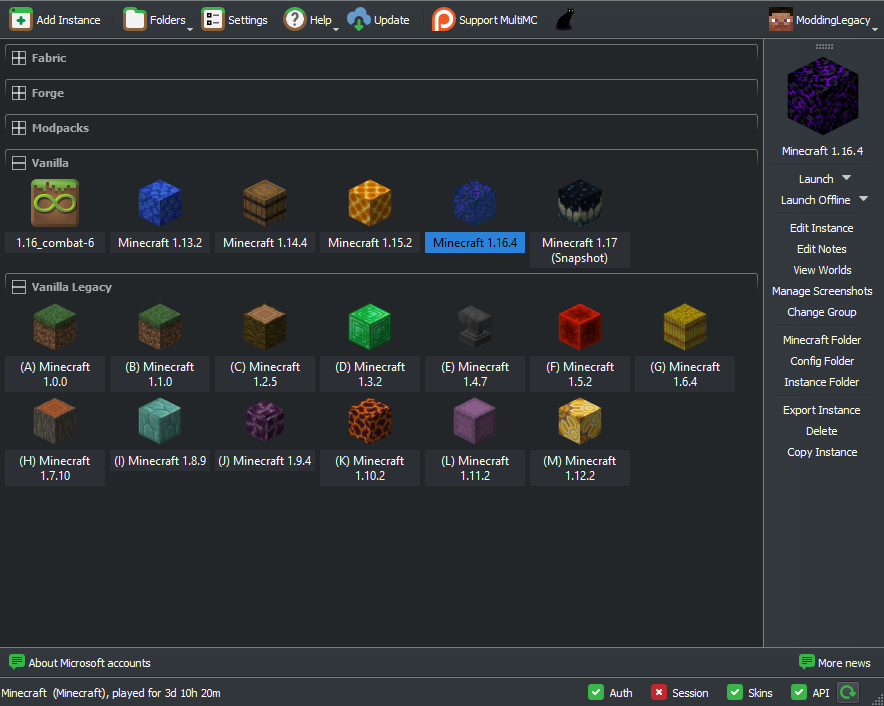
CurseForge App
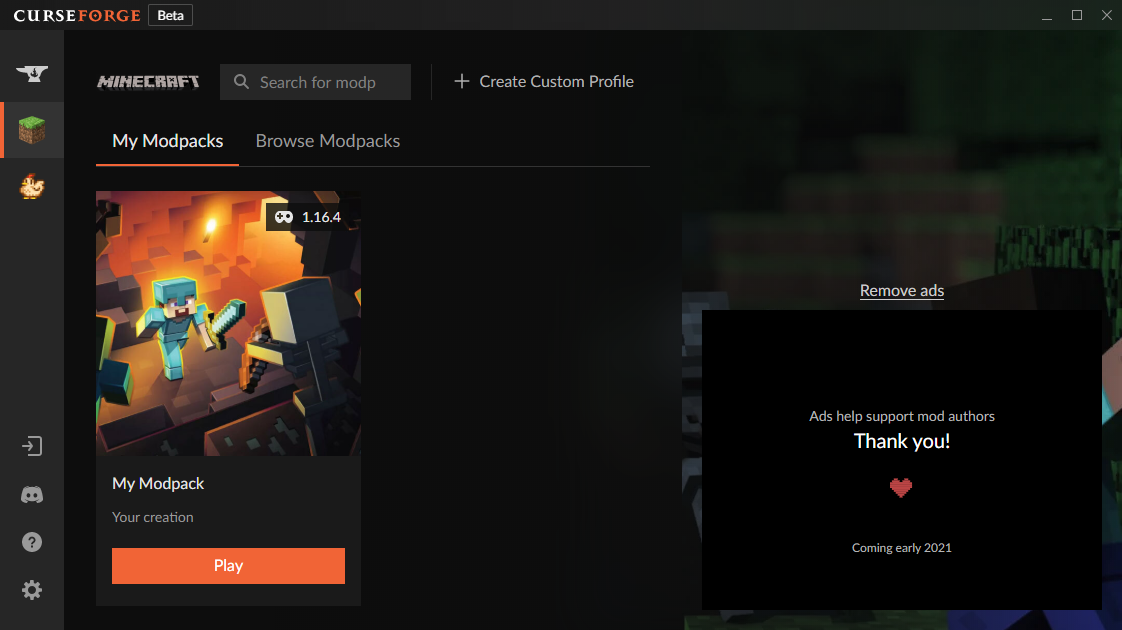
In the official CurseForge App, click the button at the top near the search bar that says, “Create Custom Profile”. Go ahead and give it a name and select what Minecraft version you want to install mods for. Then you can set what version of Forge you’d like under “Modloader”. then click “Create” and it should create your own Modpack.
Installing Mods
Minecraft Launcher
After you’ve installed Minecraft Forge, you should have a new profile on your Minecraft launcher called, “Forge”.
In windows, if you type %appdata% into Windows Explorer, you can find your .minecraft folder.
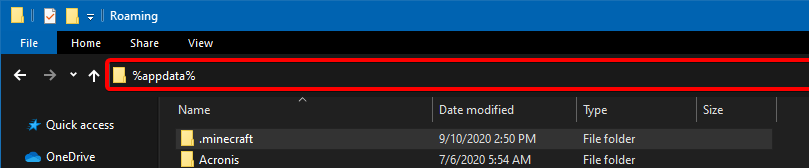
If you don’t have a mods folder, create one and drag your downloaded mods from CurseForge inside. Once you’ve done that, start the game (using the Forge profile) and enjoy your modded flavor of Minecraft!
MultiMC
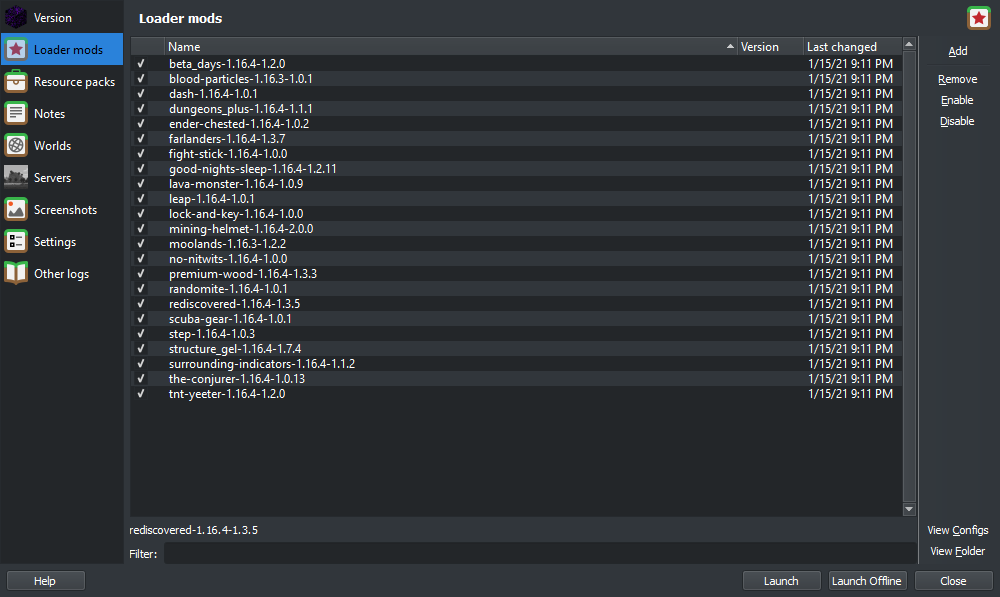
Right click your instance and click, “Edit Instance”. then click “Loader Mods”. You can just drag and drop your downloaded mods from CurseForge inside or click “Add” and select your mods. Once you’ve done that, start the game (using the Forge profile) and enjoy your modded flavor of Minecraft!
CurseForge App
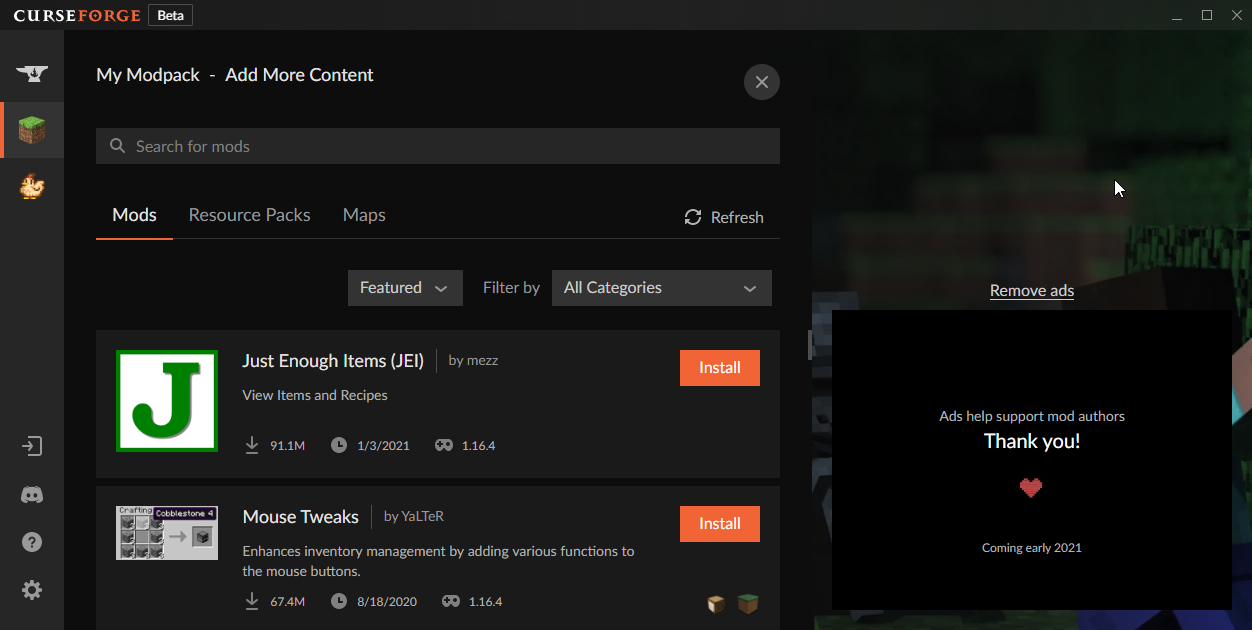
Installing mods is very simple! Click on your modpack that you’ve created and you should see there are no installed mods. Click of the “Add More Content” button and search for what mods you would want to install. You can click on the mod to view the description and information and if you’ve found the one, click “Install” and that’s all there is to it.
Other Guides
💬 ML Support FAQ (PLEASE READ FIRST!!!)
Author: Jonathing
💬 Which versions of Minecraft do you support?
Author: Jonathing
💬 Can I port one of your mods?
Author: Jonathing
💬 Mods aren't loading on my server!
Author: Lachney
💬 Do you make Fabric mods?
Author: Lachney and Silver_David
💬 How do I install Minecraft mods?
Author: Lachney, Jonathing, and JoltLiz
💬 Change Default Java Installation (Windows 10)
Author: Lachney and Jonathing
💬 Why can't I use Java 11 or above?
Author: Jonathing
💬 How do I get out of the Dream or Nightmare dimension?
Author: Lachney
💬 How do I configure Dungeons Plus?
Author: Silver_David
💬 How do I configure Beta Days?
Author: Lachney
💬 Can you update/port this mod?
Author: Lachney
💬 Why is my modpack crashing?
Author: Lachney