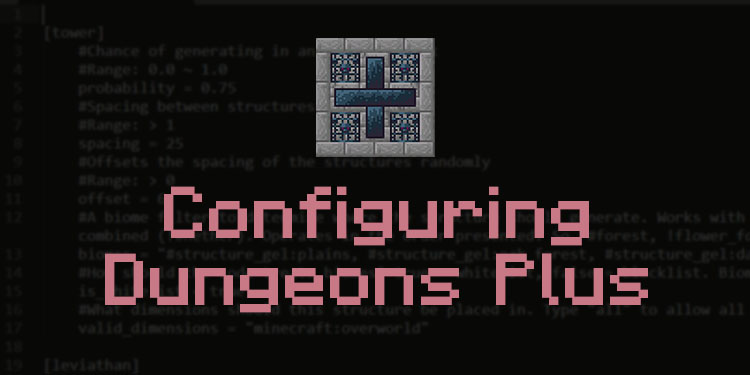
Configuration
You can find the configuration file in your .minecraft/config folder. The file is named, dungeons_plus-common.toml
1.16.4+
In the dungeons plus config, each structure has all of its placement settings configurable. The bigger_dungeon found underground spawns in every overworld biome except mushroom islands, so that one should be fine. As for the others, they have a string called “biomes” that you can add registered biomes to. You will need to know the registry name of a biome, which can be viewed in the f3 screen.
Add to only plains and swamps.
biomes = "plains, swamp"
Same as previous, except with the addition of a biomes o plenty biome.
biomes = "plains, swamp, biomesoplenty:prairie"
For broad cases, you may want to use the biome dictionary. You can find a list of all biome dictionary entries here:
https://gitlab.com/modding-legacy/structure-gel-api/-/blob/1.16.3/biome_dictionary/1.16.3-v1.5.0.md
(Prior to 1.16.3, forge biome dictionary entries were listed without “forge:” at the start and the Structure Gel entries did not exist.)
Adds to any biome tagged as a forest in the forge biome dictionary.
biomes = "#forge:forest"
If you put ! before an entry, it works as a not operator.
Adds to any biome tagged as a forest, except for the birch forest.
biomes = "#forge:forest, !birch_forest"
Adds to any biome tagged as an oak forest in the Structure Gel biome dictionary. The Structure Gel dictionary tends to have more specific tags, making filtering far easier.
biomes = "#structure_gel:oak_forest"
Entries act in the order they were typed as well, so this will add to all overworld tagged biomes, remove biomes tagged as an oak forest, and finally re-add flower forests.
biomes = "#structure_gel:overworld, !#structure_gel:oak_forest, flower_forest"
Other Guides
💬 ML Support FAQ (PLEASE READ FIRST!!!)
Author: Jonathing
💬 Which versions of Minecraft do you support?
Author: Jonathing
💬 Can I port one of your mods?
Author: Jonathing
💬 Mods aren't loading on my server!
Author: Lachney
💬 Do you make Fabric mods?
Author: Lachney and Silver_David
💬 How do I install Minecraft mods?
Author: Lachney, Jonathing, and JoltLiz
💬 Change Default Java Installation (Windows 10)
Author: Lachney and Jonathing
💬 Why can't I use Java 11 or above?
Author: Jonathing
💬 How do I get out of the Dream or Nightmare dimension?
Author: Lachney
💬 How do I configure Dungeons Plus?
Author: Silver_David
💬 How do I configure Beta Days?
Author: Lachney
💬 Can you update/port this mod?
Author: Lachney
💬 Why is my modpack crashing?
Author: Lachney